Polish + Dialouge
Moonshot Plan » Devlog


I have polished up the game a bit. The eneimes falsh red for a split second when they take damage and the different guns deal a different amount of damage. Also i created some scene transitions between the levels so that it feels a lot nicer. And i'am working on ingame dialouge so you can hear how the character is feeling
The image is cut a bit but:
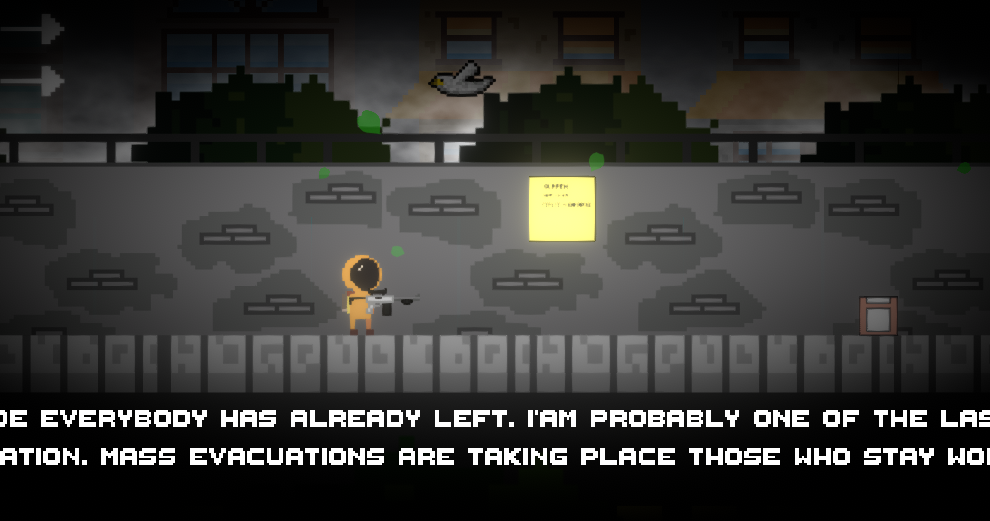
Get Moonshot Plan
Download NowName your own price
Moonshot Plan
Save humanity from the aliens
| Status | Prototype |
| Author | Ellisjames20061 |
| Genre | Platformer, Shooter |
| Tags | 2D, Atmospheric, Casual, Pixel Art, Short, Singleplayer, Unity |
| Languages | English |
More posts
- Development discontinued until further noticeApr 17, 2021
- Jetpack, New artwork and moreApr 09, 2021
- Level changes + optimizationApr 03, 2021
- The future of moonshot planMar 29, 2021
- Moonshot plan - updateFeb 06, 2021
- New enemies , city level 6 and moreJan 31, 2021
- Moonshot Plan - polishJan 25, 2021
- Moonshot Plan - minor improvmentsJan 24, 2021
- Moonshot Plan now has a discord serverJan 21, 2021
- New enemy + development on holdJan 07, 2021



Comments
Log in with itch.io to leave a comment.
Really cool! I have a question, how you are doing dialouge? Because maybe I could help you do it better or something, but that's probarly not allowed, because the GAME JAM, but rally cool, now the game is more responsive when a enemy is hit. Maybe add an health bar to the player, so he has health. And some armor to, so like on his adventure somewhere he could find armour, and equip it. When there's armor equiped, when an enemy shoots at the player, not the players health goes down, bu the armor points. And when the armor points are 0, then the health goes down. But you made pretty good progress, cool! :)
Cool idea the game jam ended months ago and i am working on this game full time so i am open to ideas for the dialogue!
So how you're doing dialog, with arrays or not?
using System.Collections;
using System.Collections.Generic;
using UnityEngine;
using UnityEngine.UI;
public class CharacterInnerThoughts : MonoBehaviour
{
public Text textDisplay;
public string[] sentences;
private int index;
public float speed;
public float destroyTime;
public GameObject theCanvas;
IEnumerator Type()
{
foreach(char letter in sentences[index].ToCharArray())
{
textDisplay.text += letter;
yield return new WaitForSeconds(speed);
RemoveText();
}
}
void OnTriggerEnter2D(Collider2D col)
{
if(col.gameObject.tag == "Player")
{
StartCoroutine(Type());
}
}
void RemoveText()
{
Destroy(textDisplay, destroyTime);
Destroy(theCanvas, destroyTime);
}
}
Because with arrays that would be more comfortable. If you want I can write a script, and send you it.
Yeah would that be easier or not?
So I guess this is a one time use script, because you destroy the objects?
It could be used multiple times.
Yeah i usually just attach the script to more than one gameObject